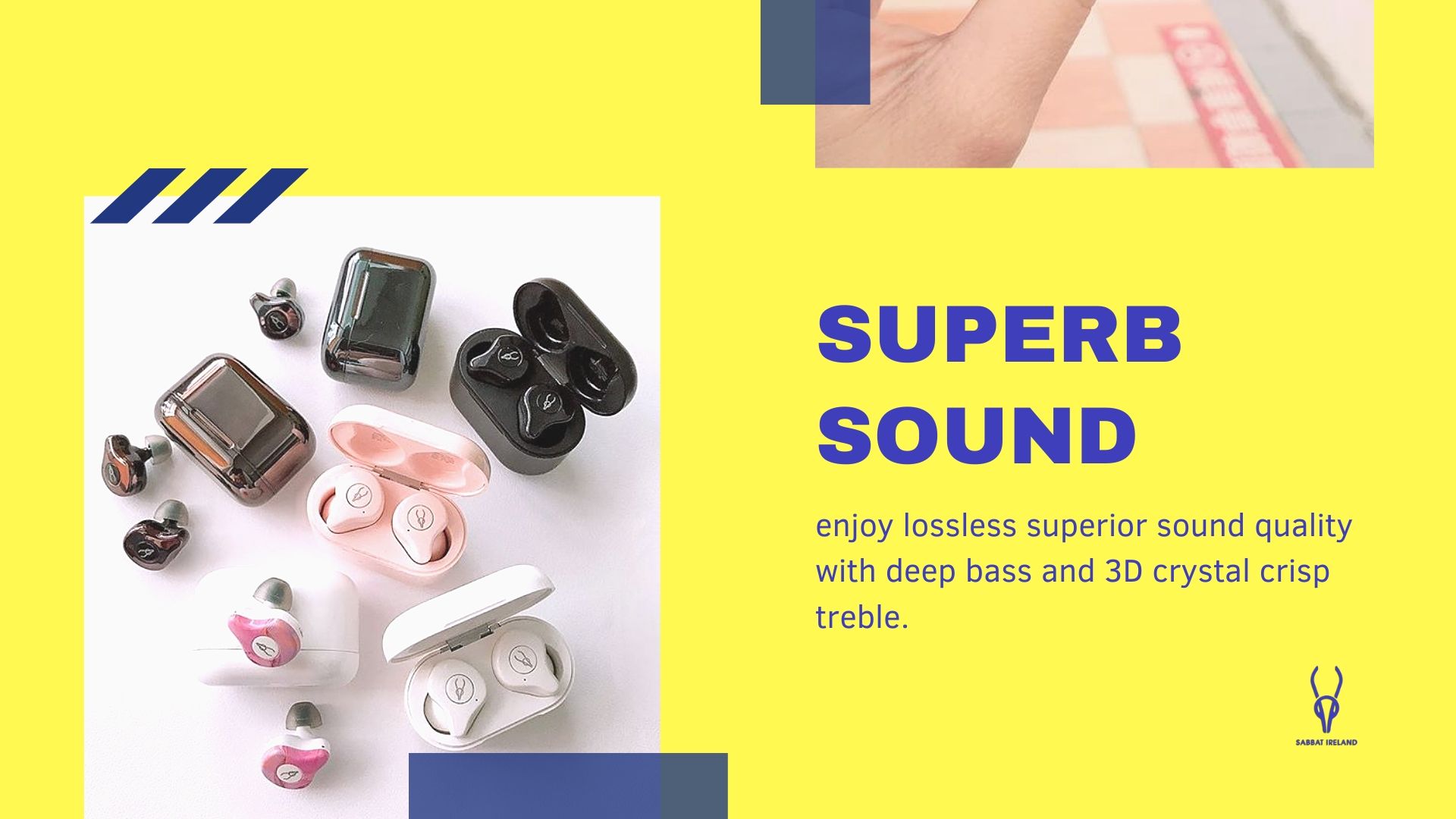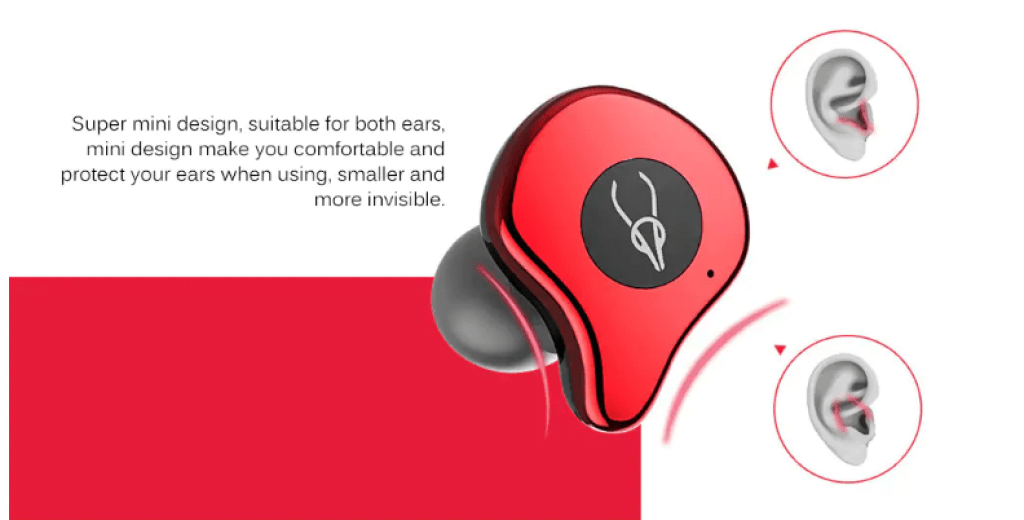How To reset Sabbat E12
Quick tutorial video on how to repair both Sabbat earbuds if there are any pairing problems. Let’s take a quick look at the manual book here the factory reset instruction is on the very last page a small red section. The guidance says that we need to hold the buttons for like 20 seconds. They are ready to go, so now without further ado, let’s do it quickly right here we’re going to take it out of the case it’ll turn on by itself. We’re going to press and hold for one-two-three, and it will turn off by blinking red twice. Hold the buttons for 20 seconds; after that, keep the buttons once more for three seconds to turn them on, or you can put them back into the case and take it back out so that they will turn on by themselves. Leave Sabbat wireless earphones in case.
Don’t forget to delete your previously paired earbuds. Now they should match together, and the left side should now feel Beaufort pairing, which you can see right here, which means it’s successful and in a while, it’ll be connected!